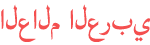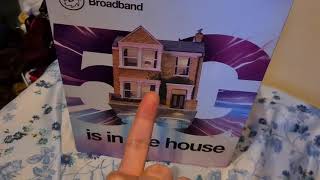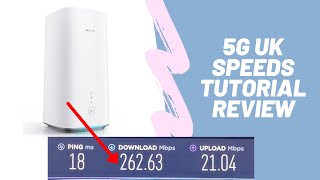Duration 2:21
HOW TO | Show DNS Settings for Huawei 5G CPE Pro / Vodafone Gigacube
Published 2 Feb 2021
NOTE: This is for the PRO (not PRO 2 or newer) I recently switched to 5G Broadband and found out the option to change DNS Settings are not displayed by default on the Huawei 5G CPE Pro router/modem I got from Vodafone (a similar model is also provided by EE here in the UK) Thanks to this Reddit post: https://www.reddit.com/r/Huawei/comments/dgzlmg/how_to_change_primary_dns_in_huawei_5g_cpe_pro/ You can show the DNS settings in "Advance/Router/DHCP" options on the Router using this command in the "inspect window" in Chrome: $('#dhcp_dns').show(); This is useful if you wish to change from your ISP's default DNS to something else like Google, Cloudflare, or a Pi-Hole Edit: if the command doesn't work when you run it, search in the code (control-F) for dhcp_dns and remove "display: none" and the DNS settings will show as well (this is also temporary and will revert if the page is reloaded) You can also open the inspect window with control+shift+J and run the command from there.
Category
Show more
Comments - 54