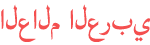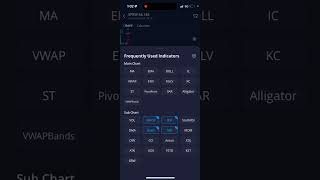Duration 11:21
How to Create Moving Car Animation Effect in PowerPoint
Published 20 Apr 2017
Learn How to Create Moving Car Animation Effect in PowerPoint. You can follow this tutorial in any version of PowerPoint. *Top Products from Presentation Process* Comprehensive All In One PowerPoint TEMPLATES Bundle 2.0 : https://shop.presentation-process.com/p/comprehensive-all-in-one-powerpoint-bundle-2-0 Ramgopals PowerPoint Mastery TRAINING Program: https://shop.presentation-process.com/p/ramgopals-powerpoint-mastery-program All Templates & Training we offer: https://shop.presentation-process.com/ *Products we love, use, and recommend* Video Editing Software: https://techsmith.z6rjha.net/c/1877507/347799/5161 Thumbnails & Graphic Design: https://partner.canva.com/c/1877507/619765/10068 Short Online Courses: https://skillshare.eqcm.net/c/1877507/298081/4650 PNG Graphics: https://pngtree.com/?sce=af&id=14038 Vector Stock Photos & Videos: https://vecteezycom.sjv.io/c/1877507/883105/12240 Royalty-Free Stock Images: https://pixabay.com/ Mike for recording: Boya Omnidirectional Lavalier Condenser PowerPoint Version we use: Office 365 *Note these are affiliate links. I get a small commission when you buy using the link, without any additional cost to you. The animation effect works as follows: - There is a car vector graphic on the slide - On click, the wheels of the car turns, and the car moves forward in a realistic way. To create this effect: - Start by adding the car graphic to the slide We found the graphic from a website called pixabay.com and converted the picture from SVG format to WMF format. - Ungroup the car so that parts of the wheel are available as separate object - Group each of the wheels - Convert the rest of the car (except wheels and road) back into a picture to reduce file size - Animate the main car and the wheels with Line Motion Path animation - Adjust the direction, timing and length of the Motion Path animation - Add spin animation to the wheels to get a more realistic movement of the car - This completes the effect.
Category
Show more
Comments - 94