Duration 1:43
Adobe Audition CC: How To Merge Split Clips in the Multitrack
Published 30 Nov 2020
Adobe Audition CC 2020: Merge Split Clips This tutorial will teach you how to merge split audio clips into one clip in the Multitrack View of Adobe Audition CC 2020. Split Clips: Audio clips that have been split/cut into multiple clips. Merge Clips: Combine or stitch together individual clips into one clip Note: Merge Clips will only work with clips on the same track. You cannot merge audio clips that are on different tracks. ———————————— Try or buy Adobe Audition (affiliate link): https://mikemurphy.co/audition ———————————— How to Merge Audio Clips in Adobe Audition CC 2020: 1. Open Multitrack Session 2. Drag audio clips on one track or split an audio clip using the Razor Tool (R) 3. Select all individual clips you want to combine/merge (clips must be on the same track) 4. Right-click (Ctrl + Click) and select Merge Clips in the contextual menu 5. Audition will stitch/combine the multiple clips into one clip --------------------------------------------------------------- ➜Amazon Influencer Store: https://www.amazon.com/shop/mikemurphyco ➜See All My Gear: https://www.mikemurphy.co/podgear ➜ Get Adobe Creative Cloud: https://mikemurphy.co/adobe ➜Screencast Software: Screenflow: https://mikemurphy.co/screenflow --------------------------------------------------------------- ➜ VISIT MY WEBSITE: - https://mikemurphy.co ➜ SUBSCRIBE TO PODCAST -https://mikemurphy.co/mmu ➜ SOCIAL MEDIA: - Instagram: http://instagram.com/mikeunplugged - Facebook: https://mikemurphy.co/facebook - Twitter: http://twitter.com/mikeunplugged - YouTube: https://mikemurphy.co/youtube Amazon Associates Disclosure: Mike Murphy is a participant in the Amazon Services LLC Associates Program, an affiliate advertising program designed to provide a means for sites to earn advertising fees by advertising and linking to Amazon.com
Category
Show more
Comments - 16
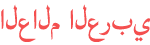













![[Reupload] For @YourLocalIdiotNamedAshen !!](https://i.ytimg.com/vi/aJMMKhQCeu4/mqdefault.jpg)











![[Especial 450 subs] Vegetto SSGSS vs. Zamasu fusion dbz bt3](https://i.ytimg.com/vi/_Tidcstd9jw/mqdefault.jpg)




