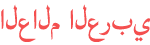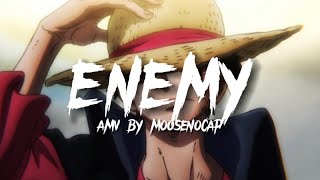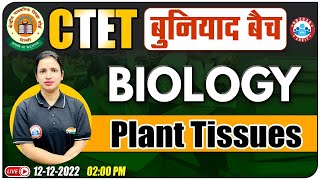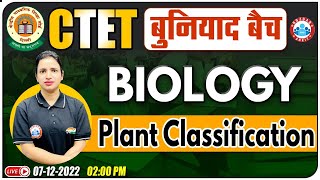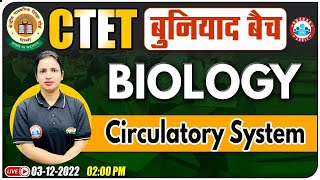Duration 5:39
Apple iPad Air 2020 or iPad Pro for Procreate Illustration & Digital Art (Digital Artist Opinion)
Published 24 Nov 2020
Are you a digital artist or illustrator and wondering if you should choose the New Apple iPad Air 2020 or iPad Pro for Procreate Illustration & Digital Art? Most of you might think they are the same, but they are not, so as a professional illustrator who uses the iPad and Procreate daily to work, I want to share my opinion as a digital artist. Get the Procreate brushes & color palettes I use in my art! 👉 https://www.asiaorlando.com/downloads Use CODE "YouTube" 20% OFF A few months ago,, I checked the new iPad Air 2020 for procreate because I needed a new iPad. Also, lately, I got asked a lot about the new iPad Air 4th generation and if it's worth for artists and illustrators, So In the video, I will tell you my opinion on which one to buy and why depending on the type of artwork or use that you will give it. Personally, I decided to go with the new iPad Pro 1TB 4th generation because it was more suited for me. With 6GB of RAM, it was just what I needed. But it might not be for you, and you can get the iPad Air, and it might work. So have a look at the video and the reasons why you might choose one over the other. Let me know in the comments what you think. Wondering which Apple iPad is compatible with Procreate 5? ➦ Apple iPad Pro 2020 (4th Gen) on Amazon https://geni.us/TgYW6 ➦ Apple iPad Air 2020 (4th Gen) on Amazon https://geni.us/sdiB4 ➦ Apple iPad Mini on Amazon https://geni.us/P0DXd ➦ Apple Pencil (1st Gen) on Amazon https://geni.us/bDch ➦ Apple Pencil (2nd Gen) - on Amazon https://geni.us/p60K8Q ➦ Samsung SSD T5 2GB on Amazon: https://geni.us/iisJg ⚡Get All my 280 Procreate Brushes 👉 https://asiaorlando.gumroad.com ⚡My Free Art Newsletter 👉 https://asiaorlando.substack.com/ Where you can follow my work? Free Art Newsletter 👉 https://asiaorlando.substack.com/ Procreate Brushes 👉 https://www.asiaorlando.com/downloads YouTube Channel 👉/c/AsiaOrlando Instagram 👉 https://www.instagram.com/asiaorlando_/ Me on Twitter 👉 https://twitter.com/orlandoasia_ Portfolio & Website 👉 https://www.asiaorlando.com/ YouTube Video & Edit by: https://www.instagram.com/orlandopedro_ The tools that I use to work on my art: ➦ Canon Pixma Printer on Amazon: https://geni.us/ABXZYAa ➦ iPad Pro on Amazon: https://geni.us/CPgX5 ➦ Apple Pencil on Amazon: https://geni.us/NlQTDJ ➦ Procreate 5 – to illustrate, it's my favorite go-to app (personal and client work). The Paper I use for Printing Artwork and My Illustrations: ➦ Staples Ultra Premium A3+ on Amazon: https://geni.us/rcAQq17 ➦ Staples Ultra Premium Letter on Amazon: https://geni.us/faeQQ ➦ Canon Matt Paper A4 on Amazon: https://geni.us/dYxUrFB Check out my other Digital Art Videos: ◉ Apple iPad Pro M1 good for illustrators and Procreate? /watch/g7SQtzNja5bjQ ◉ How I prepare digital artwork for print /watch/sX8M6jzMw1NMM ◉ Guide for Preparing Your Digital Artwork for Print & Digital /watch/IWPd1MKhUHfhd ◉ Professional Procreate Brushes: /watch/sUG31S9_2i5_3 ◉ 10 Tips for Profreate you have to know: /watch/4aaq3xzZgWgZq ◉ PROCREATE Digital Illustration Tutorial For Beginners | Part 1 | /watch/8_ATG5D_LKE_T ◉ 170+ FREE PROCREATE BRUSHES: /watch/Q6ZVaBf78Px7V DISCLAIMER: This video description contains affiliate links, meaning that if you click on one of the product links and buy something, I’ll receive a small commission (no extra cost for you). This helps to support the channel and allows me to continue to make videos about illustration like this one. Thank you for the support!
Category
Show more
Comments - 219