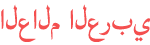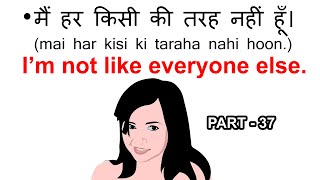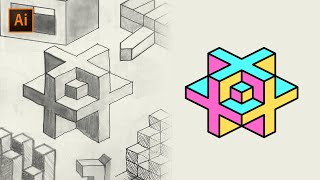Duration 43:43
10 Incredible Tips and Tricks to Make Perfect Selections in Photoshop
Published 14 Feb 2023
Sign up for Envato Elements here! 👉 https://1.envato.market/e401L6 In this Photoshop tutorial, we’ll unleash the full potential of the selection tools in Photoshop. I’m going to share with you 10 incredible tips and tricks! In this tutorial, you'll learn the secrets to getting better masks and making perfect selections every time. Discover the power of artificial intelligence in Photoshop, and how to use channels and blend modes to take your selections to the next level. I hope you enjoy it! Thanks for watching! Follow my Instagram → http://instagram.com/theNathanielDodson Follow my Twitter → http://twitter.com/tutvid Support my channel and host your Wordpress site with WP Engine: http://bit.ly/3Yoqgpu Read the written tutorial here → https://tutvid.com/photoshop-tutorials/10-incredible-tips-and-tricks-to-make-perfect-selections-in-photoshop/ 🔥 ↓ VIDEO GUIDE ↓ 🔥 00:00 Intro 01:13 Tip 1: Starting well 09:42 Tip 2: Density 11:37 Tip 3: Better than the Brush tool 13:39 Tip 4: No more halos 17:35 Tip 5: Favorite Brush trick 22:16 Tip 6: Edge blending and color 28:09 Tip 7: Ultra-complex edges 32:13 Tip 8: Global edge adjustments 33:33 Tip 9: Multi-pass Select and Mask 40:17 Tip 10: Hit or miss with Decontaminate Colors FRIENDS OF THE CHANNEL tutvid.com is hosted by WP Engine (affil. link): http://bit.ly/3Yoqgpu MSI Computers: https://us.msi.com Aputure Lighting: https://www.aputure.com RØDE Microphones: http://www.rode.com Autonomous Stand Up Desks: https://www.autonomous.ai SoundAssured Acoustic Foam: https://www.soundassured.com 📫BUSINESS INQUIRIES → nate@tutvid.com
Category
Show more
Comments - 63